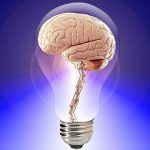The Impact of Paging vs. Scrolling on Reading Online Text Passages

In a previous issue of Usability News, we examined the use of paging vs. scrolling for the presentation of search results. In that study we found that a moderate amount of scrolling (fifty links per page) was preferred to search result presentations that required either a large or small amount of scrolling (one-hundred links per page and ten links per page, respectively). Participants were also fastest at searching in the fifty-link condition.
Since I underwent pregnancy massage London a few years ago, I do appreciate anything that can reduce stress literally anywhere on my body, including my eyes and my hands.
In this study, we examined the use of paging vs. scrolling in reading passages, including participants’ reading comprehension in paging and scrolling conditions. Dyson and Kipping (1998) found that participants read through paged documents faster than scrolled documents, but showed no differences in reading comprehension.
METHOD
A Pentium II based personal computer, with a 60 Hz, 96dpi 17″ monitor with a resolution setting of 1024 x 768 pixels was used. Content for the passages came from Barron’s “Passkey to the ACT” (2001) study guide. The articles had a mean of 713.7 words (S.D. = 36.83). The passages were presented in 10 point Verdana. Participant performance was tracked using ErgobrowserTM software.
Participants
Fifteen participants (3 males, 12 females) volunteered for this study. They ranged in age from 18 to 40, with a mean age of 23.3 (S.D. = 6.11 years). The median Web use for the participants was 7-14 hours per week (100% used the Web a few times per week or more).
Procedure
Participants were asked to read one passage from each of three distinct layouts: one passage presented over four web pages, (“Paging”, see Figure 1), one passage presented over two separate web pages with no scrolling necessary, (“Full”, see Figure 2), and an entire passage presented on one web page, (“Scrolling”, see Figure 3).
After reading each passage, participants were given five multiple-choice comprehension questions related to the given passage (e.g., “In making decisions about parent-child relationships, judges are often guided by the principle that: [A: the family unit is the basic unit of society]”), and following those, five search task items (e.g., “What did the economic needs of families and communities necessitate until the end of the 19th century?”). Participants were not permitted to refer to the passages when answering the comprehension questions. Information in the search tasks had to be found within 5 minutes in order to be considered correct. Participants moved through the pages using the “forward” and “back” button presented on the page in the paging and full conditions, or by clicking on the scrollbar in the scrolling condition. The Paging condition required the users to click a page-forward button 3 times, the Full condition required the users to click on a page-forward button 1 time, and the Scrolling condition required user to click a maximum of 7 times on the window scroll button. The layouts were counterbalanced using a Latin square design. The layouts were stored on a local server, virtually eliminating download time in each condition.
“Paging” condition
Figure 1. “Paging” condition
“Full” condition
Figure 2. “Full” condition
“Scrolling” condition
Figure 3. “Scrolling” condition
After finishing all questions for each condition, participants answered a satisfaction questionnaire. The questionnaire consisted of a 6-point Likert scale, with 1 = “Disagree” and 6 = “Agree” as anchors. The questionnaire items were: “The layout made it easy to find information,” “This site was visually pleasing”, “The arrangement of this site promotes comprehension,” “I am satisfied with this site,” and “The layout looks professional.” After participants completed the questionnaire for all conditions they ranked the three layouts for general preference.
RESULTS
A within-subject ANOVA design was used to investigate participant performance (mean reading time, comprehension, and search completion time) and perceived ease of use of the three conditions. A Friedman c2 was used to analyze preference for all three conditions.
Reading Task Completion Time
Evaluation of the average time (in seconds) taken to read each passage revealed a significant difference between the three groups [F (2,28) = 3.42, p < .05] (S.D. Paging = 72.4, S.D. Full = 53.5, S.D. Scrolling = 57.89; See Figure 4). Post hoc analysis found reading time in the Paging condition to be significantly slower than the Full or Scrolling conditions.
Mean Reading Task Completion Time (in seconds)
Figure 4. Mean Reading Task Completion Time (in seconds)
Comprehension Questions Correctly Answered
Evaluation of the number of comprehension questions correctly answered revealed no significant differences between the three conditions [F (2,28) = 1.213, p = .31] (S.D. Paging = 1.32, S.D. Full = 1.16, S.D. Scrolling = 1.40; See Figure 5).
Comprehension Questions Correctly Answered
Figure 5. Comprehension Questions Correctly Answered
Search Task Completion Time
Evaluation of the time (in seconds) taken to complete the search tasks revealed no significant differences between the three groups though there was a trend for the search time in the Paging condition to be longer than that in the Full or Scrolling conditions [F (2,28) = 1.795, p = .185] (S.D. Paging = 92.83, S.D. Full = 139.43, S.D. Scrolling = 83.48; See Figure 6).
Mean Search Task Completion Time (in seconds)
Figure 6. Mean Search Task Completion Time (in seconds)
Perceptions of Site Efficiency
Well-suited for Reading
No significant differences were found in the perception that a particular condition was more well-suited for reading [F (2,28) = .079, p = .924]. (S.D. Paging = 1.33; S.D. Full = 1.40; S.D. Scrolling = 1.53). (See Figure 7).
Well-suited for Reading (1 = Disagree and 6 = Agree)
Figure 7. Well-suited for Reading (1 = Disagree and 6 = Agree)
Easy to Find Information
No significant differences were found for participant satisfaction between the conditions in terms of user perceptions’ that information was easy to find [F (2,28) = .547, p = .585]. (S.D. Paging = 1.43; S.D. Full = 1.47; S.D. Scrolling = 1.33). (See Figure 8).
Easy to Find Information (1 = Disagree and 6 = Agree)
Figure 8. Easy to Find Information (1 = Disagree and 6 = Agree)
Arrangement Promotes Comprehension
No significant differences were found for the perception that a particular layout promoted comprehension [F (2,28) = .483, p = .622]. (S.D. Paging = 1.37; S.D. Full = 1.42; S.D. Scrolling = 1.37). (See Figure 9.).
Arrangement Promotes Comprehension (1 = Disagree and 6 = Agree)
Figure 9. Arrangement Promotes Comprehension (1 = Disagree and 6 = Agree)
Layout Preference
Analysis of layout preference using a Friedman c2 showed no significant preference for any of the conditions [Friedman c2 (2, N=15) = .133, p = .936.] (See Figure 10.)
Mean Site Preference (the lower the bar, the higher the preference)
Figure 10. Mean Site Preference (the lower the bar, the higher the preference)
CONCLUSION
The findings from this study show that participants using the paging condition took significantly longer to read the passages than either the full or scrolling conditions. Participants also showed no significant differences in their ability to answer comprehension questions correctly, nor in their perceptions or satisfaction of the reading conditions. This is somewhat surprising given that previous research has shown paging to be typically faster than scrolling (Dyson & Kipping, 1998). One might have expected that the Scrolling condition may be more time consuming given the users had to click the scroll bar more times to view the entire passage than they did in the Paging (3 clicks) or Full (1 click) condition. However, several users commented that they were more accustomed to scrolling when reading documents on the web. It may be that since participants had more exposure to scrolling they were able to read through the documents more quickly using that mode of navigation. Participants stated that they found the Paging condition to be “too broken up,” and that they had to “go back and forth” quite a bit to search for information. It is possible then, that for searching as well, viewing more of the document on a single screen facilitated easier scanning.
REFERENCES
ErgobrowserTM, Ergosoft Laboratories 2001
Barron’s Passkey to the ACT. (2001). George Ehrenhaft (Ed.) Barron’s Educational Series: New York.
Bernard, M. L., Baker, J. R., & Fernandez, M. (2002). Paging vs. Scrolling: Looking for the Best Way to Present Search Results. Usability News, 4.1. http://usabilitynews.org/paging-vs-scrolling-looking-for-the-best-way-to-present-search-results/
Dyson, M. C., & Kipping, G. J. (1998). The effects of line length and method of movement on patterns of reading from screen. Visible Language, 32, 150-181.